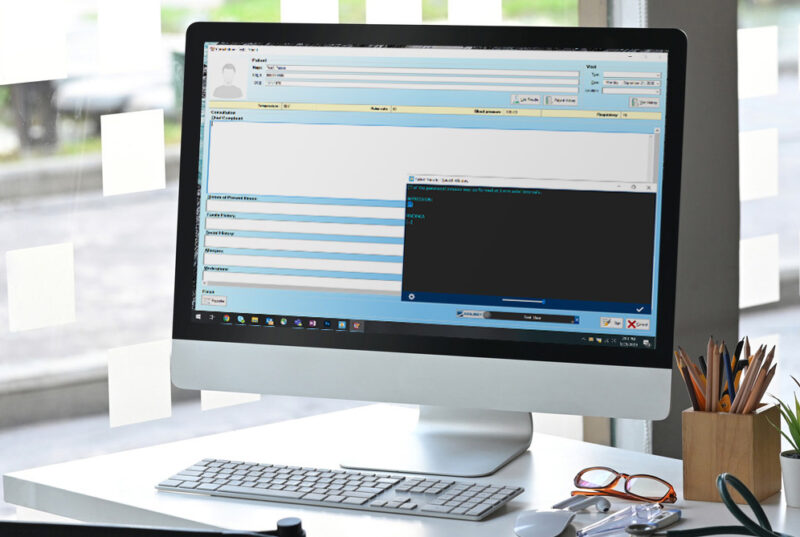How to Use Macros in Your EHR to Be More Effective
So much time gets spent on documentation in your EHR that little efficiencies, like macros, can stack up to major time savings. Adding macros to your daily routine will allow you to run through each of your tasks faster.
A macro is a repeatable sequence of steps that you first record, then enable to automatically repeat the same steps on your computer any number of times. You can assign a macro to a certain key or combination of keys; you can also use voice-activated macros for EHRs to quickly navigate without using a keyboard or mouse.
To improve your EHR efficiency, you’ll first need to learn how to set up macros. There are many free macro creation tools online – you can use whatever software suits your needs best. Some EHRs even have built-in macro functionality, such as Cerner Power Note macros.
Alternatively, you can use Fusion Narrate, which is a speech recognition solution built for healthcare facilities. Fusion Narrate allows you to create macros and run those macros as voice commands.

“We've helped automate hundreds of healthcare scenarios in hospitals and other clinical settings using macros, from back office automation through to assisting with clinical tasks. It is incredibly rewarding to be able to free up clinicians' time and allow them to concentrate on what they care about. This often translates into more patients being seen and shorter wait times. Even in back office scenarios the advantages are huge.”
- Marcus Tettmar, Macro Scheduler, www.mjtnet.comOnce you’ve found the software that best fits your needs, you can begin building macros to save yourself time in the EHR. The first step to building macros is to take notes of everything you do on the computer during a workday, being as detailed as you can. Look for patterns to discover what actions you’re repeating and determine whether a task or some elements of a task could be recorded as a macro.
Simple EHR Macros
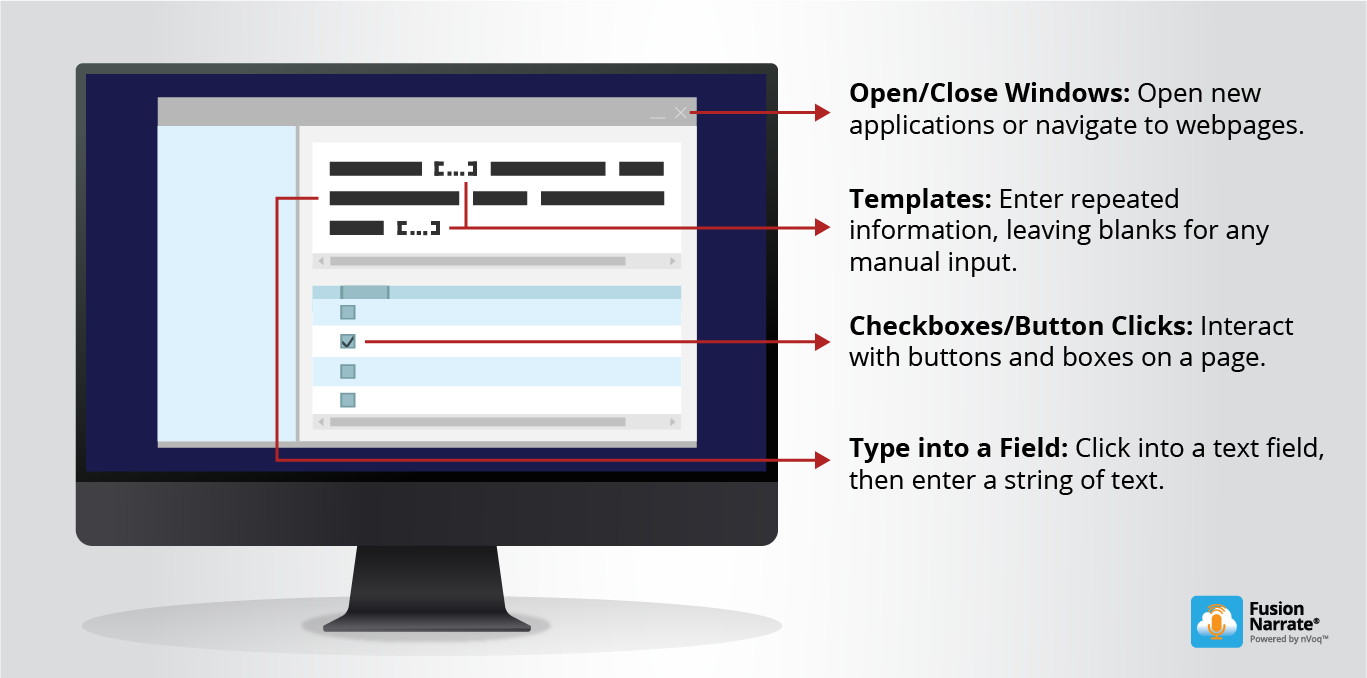
The easiest tasks to make into macros are those that you find yourself doing over and over – whether that’s every day or multiple times per day. Tasks with no variation can easily be made into macros. Simply take note of the actions you need to perform, then record those actions as a macro and start using the new macro whenever you run into that task.
Easily automated tasks include simple button clicks, typing into a field, or opening applications or webpages. So long as a sequence of steps is the same every time, it can be made into a macro.
Some repeatable actions and daily tasks might be easy to turn into macros – but macros can become a bit trickier when tasks vary day-to-day or require manual input. When this happens, it’s best to break a macro into parts. Include every part of the sequence that stays the same, then stop the sequence when there’s something you need to manually enter.
Depending on what you need to enter, you can even build out templates to minimize what you need to type. With templates, you can fill multiple fields in the EHR, then go back to enter information manually.
Speech Recognition for EHR Macros
You can make macros for any EHR, including Cerner macros, Epic macros, and Allscripts macros. This is where speech-recognized voice shortcuts can come in handy. Instead of manually navigating the EHR to document for each patient, you can build voice-activated macros for different scenarios to get exactly where you need to be without a keyboard and mouse.
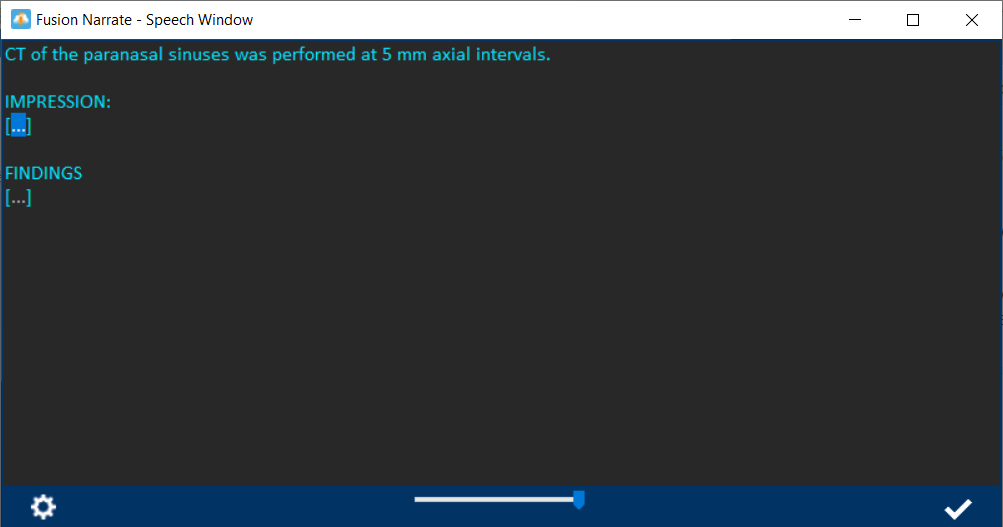
It’s easy to make macros even more effective by building text templates that populate different fields in the EHR, then using your voice to fill the templates. This leaves you with far less time spent getting to the right page and entering information – and it reduces the risk of errors.
You can use Fusion Narrate to easily activate macros with your voice and make dictations. Some of the most common Fusion Narrate shortcuts can save time in every dictation – like pre-formatted numbered lists, cassette labeling formatting for pathology dictations, and quick time-save shortcuts like ‘scratch that’ and ‘delete last word’ to start from earlier in the dictation.
By automating tasks with macros, less of your time needs to be spent in the EHR. The repetitive documentation workflow can be cut down to only manual entry. Paired with speech recognition, even the manual entry can be done with just your voice. You can be in complete control again and make your day less focused on data entry. Now that you know how, start using macros to be more efficient in your EHR.