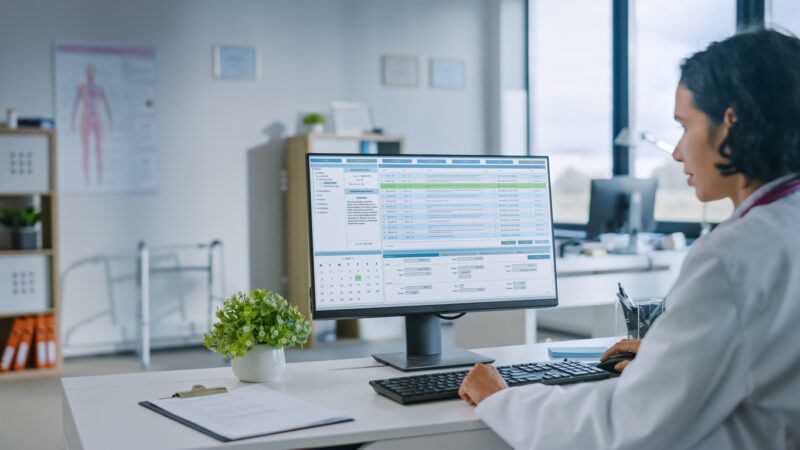How to Save Time with EHR Templates
Data entry has never been the glamorous side of patient care, but it’s necessary; so, it’s important to save time where you can and focus more on the patient and less on the keyboard and mouse – which is where EHR templates come into play.
Documentation has been made easier with EHRs, but it can still be tedious and cumbersome. One of the best time-saving tools available for EHRs is EHR templates.
You can save time in your own work, increase time spent with patients, and increase quality of patient care by using EHR templates – but the benefits are even wider-reaching. You can also increase the efficiency of electronic communication.
In other words, when you complete your work more quickly, it can be distributed and accessed by others within and outside of your organization.
To determine how you could improve your workflow, there are a few questions you’ll first need to ask.
When should I use EHR templates?
EHR templates are used when a report includes static text with several variables. To save time, providers will use a template to automatically enter a sentence framework, then manually insert the variables. An example of this would be “Patient is a _____ who complains of ______, which first occurred ______.” These blanks could then be manually entered by the provider. Depending on the EHR – or third-party add-on – templates can also include drop-down menus to enter common phrases in these blanks.
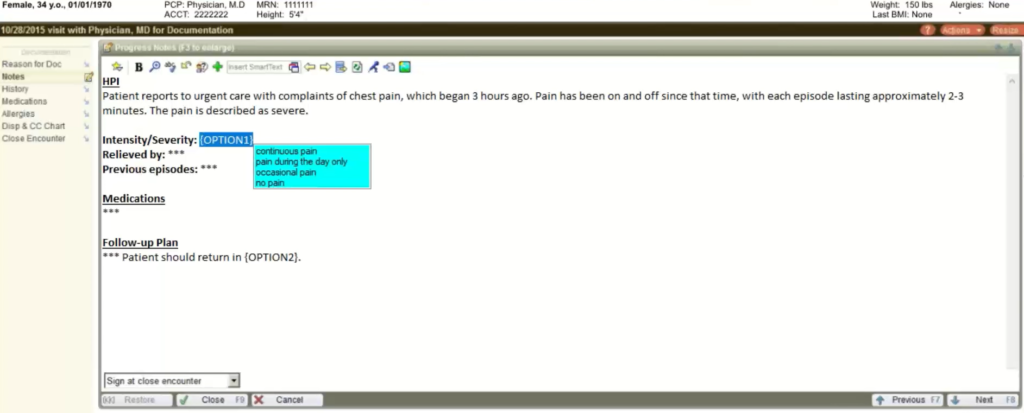
HPI EHR Template with Drop-Down Menu
For example, a history of present illness template is often used in EHRs, because the information tracked in an HPI is standardized. There are elements of an HPI that will exist in each report, such as patient description, symptoms, and duration of symptoms – these are the elements that benefit most from an EHR template.
Templates exist for every medical specialty, and often for several scenarios within that specialty – such as a behavioral health note template for an evaluation or a dental template for common dental problems and routine cleanings.
Are templates available in my EHR?
No EHR is built quite the same. Templates vary from one EHR to the next in both their content and how they’re accessed.
Some EHRs use smart text templates, which can be accessed by typing a key phrase; which then loads in the template. For example, you could type .hpi to load an HPI template into the textbox.
Others use buttons or drop-down menus to insert a template.
Others bind templates to keyboard shortcuts through macros.
Depending on what is available within your EHR, you may be able to use the out-of-the-box solution to load any template you’d ever need.
Comprehensive or specialty-specific EHRs would be more likely to have the templates you might want – or even have customization options to build your own templates. However, many EHRs need third-party add-ons or software to insert templates.
That’s why using an EHR with high interoperability and customizability is so important.
Can I use speech recognition for EHR templates?
Out-of-the-box EHR templates can save a lot of time on their own – and it’s easy enough to tab through the template fields with the press of a keyboard button.
One way to be even more efficient is speech recognition.
With some speech recognition tools – including our own, Fusion Narrate – you can insert a template with a voice command, then navigate the blank fields or drop-down menus within the template by pressing a button on your microphone or simply stating “next field”.
Speech recognition, paired with templates, can drastically improve your average dictation words per minute and reduce your time spent on documentation each day.