What's New in Fusion Narrate 4.0?
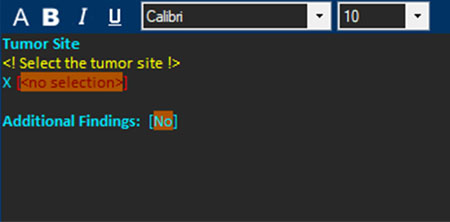
Dynamic Insert Text Shortcuts
Insert Text shortcuts have received several new and improved features in Fusion Narrate 4.0.Edit font type and size accessible in toolbar
Insert instructional text for use in the Speech Window
Improvements to Date/Time functionality for more simplified shortcut creation
Improved conditional logic for more dynamic Insert Text shortcuts
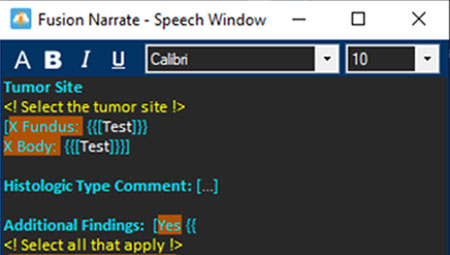
Speech Window Improvements
Several features have been added to the Speech Window for a more simplified dictation workflow. Fields that are required before the Speech Window can be completed are now displayed in red, you can now preview the final output prior to exiting the Speech Window mode, and you can now display the name of the first Insert Text shortcut used to help users identify which shortcut is active.
Improvements have also been made to how 'Next Field' and 'Previous Field' shortcuts are performed while recording. This includes using microphone buttons mapped to Next Field and Previous Field shortcuts.
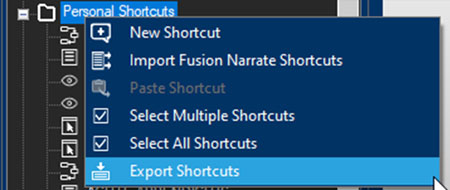
Import/Export Shortcuts
Individual shortcuts, or groups of shortcuts, can now be exported from and imported into Fusion Narrate. This allows users to easily share shortcuts within their organization or across devices.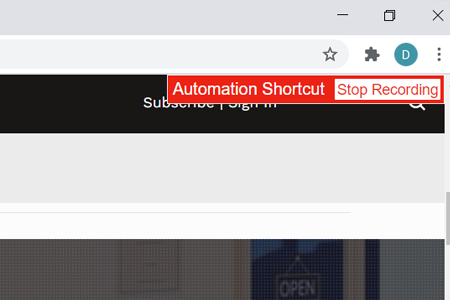
Browser Automation
Browser Automation shortcuts can now be optimized to run as quickly as possible, adding delays only when necessary. New Browser Automation shortcuts will automatically be optimized, and Browser Automation shortcuts created before Fusion Narrate 4.0 can be optimized from the shortcut editor.
Document faster
Spend less time in the EHR and focus on what's important: patient care.
